
If the computer is a domain member, you should add “.\” in front of the name (.\administrator) to ensure that you log on locally:Īfter you sign in, you might want to restore the original utilman.exe. If the computer does not belong to an Active Directory domain, you can just enter “administrator” as the user name after you click Other user.
After you close the command prompt, you can sign in with the newly activated administrator account. You should also set a password because, by default, the administrator account password is blank: You can now enable the built-in administrator account. You could also reset the password of any account. 
At this point, you have full access to your Windows 10 installation without having signed in.
Wait until Windows 10 boots up, press a key, and then click the Accessibility options A command prompt should open on the login screen. Make sure you use the drive letter that you found in step 2:Ĭopy d:\windows\system32\cmd.exe d:\windows\system32\utilman.exe But first you have to create a copy of utilman.exe so that you can restore it after you activate the administrator account. You can now replace the utilman.exe file with cmd.exe in the system32 folder of the Windows 10 system directory. The date of your profile folder should show the last date you logged on. 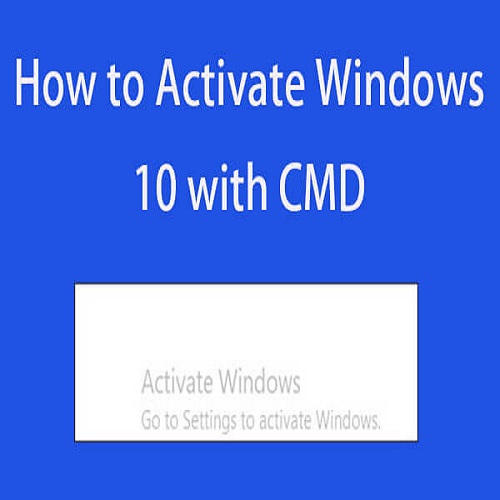

You can recognize the correct drive by viewing its contents with the dir command ( dir d:\users). To get an overview of the available drives you can run echo list volume | diskpart. The Windows setup media is usually on X: and, in most cases, Windows 10 is located on drive D. The drive letter might be different from the one you use when you boot up Windows 10.
Next, find the drive letter of the drive where Windows 10 is installed. After Windows setup has started, you have to press SHIFT+F10 to open a command prompt. You might have to change the boot order in the BIOS of the computer if Windows 10 starts after you inserted the media. Boot from your Windows 10 setup media. 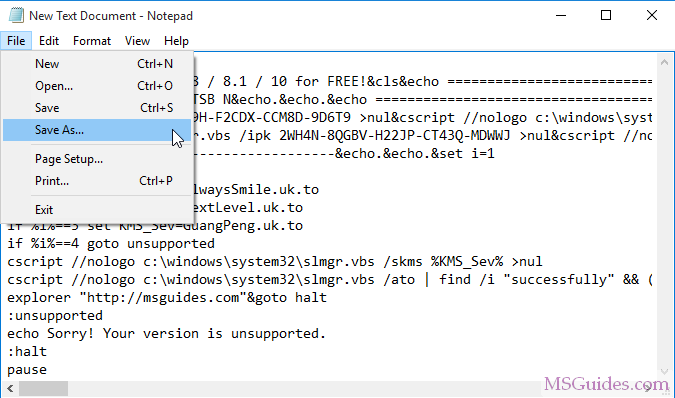
In such situations, you can follow the procedure described below to offline activate the built-in administrator account.



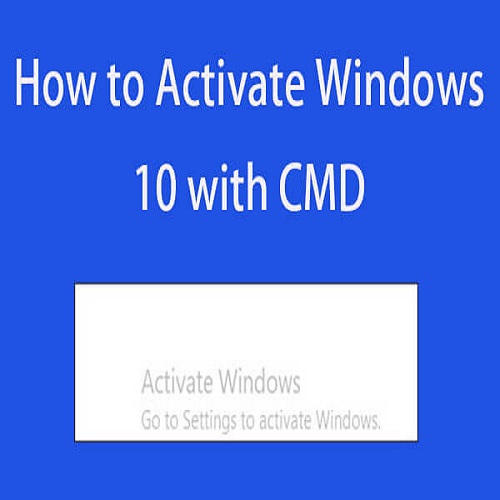

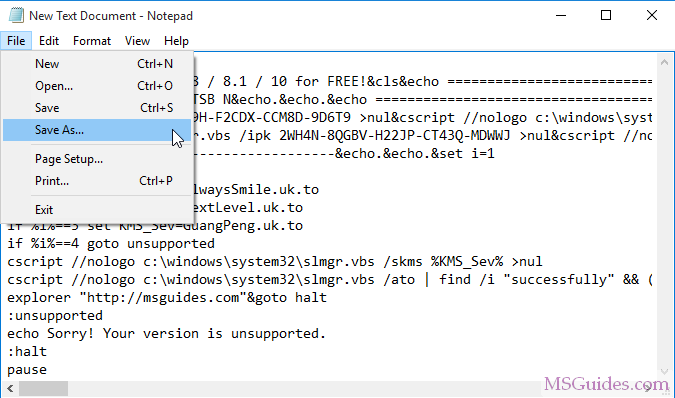


 0 kommentar(er)
0 kommentar(er)
